
How to Install EMS Desktop Client
To install EMS Desktop Client on your local computer:
We recommend that you uninstall EMS Desktop Client before switching between environments (i.e. test and production).
1.Download and Install the EMS Desktop Client.
This prompts the installation files to be downloaded to your computer.
You might be asked to keep or discard emswebdeployconfiguration.cfg. If you choose to discard, you might be prompted for the URL.
2.Run EMSApplication.exe.
If your computer does not already have a URL saved, an EMS Web Deploy Configuration screen displays.
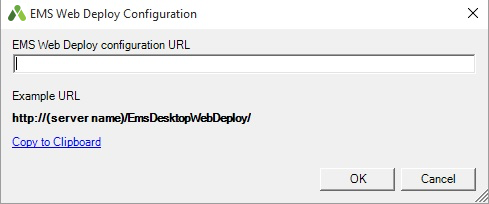
3.Enter the URL from the browser you downloaded the files.
When the installation is complete, EMS Desktop Client starts automatically and a shortcut to EMSApplication.exe will be set on your desktop.
How to Pin EMS Desktop Client to the Taskbar
You must pin EMSApplication.exe and not EMS.exe. This is critical to ensure future updates to the application are received correctly.
To pin EMS Desktop Client to the Taskbar:
1.First pin EMS Desktop Client when it is open by right clicking the icon in the taskbar and select Pin to taskbar. This creates a shortcut to EMS.exe.
2.Right-click the icon in the task bar, click the same icon in the menu that appears, and select Properties.
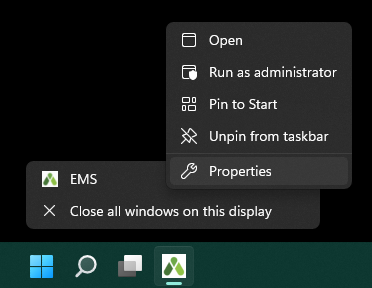
3.In Target, change ..\EMS2016\EMS\EMS.exe to ..\EMS2016\EMSApplication.exe.
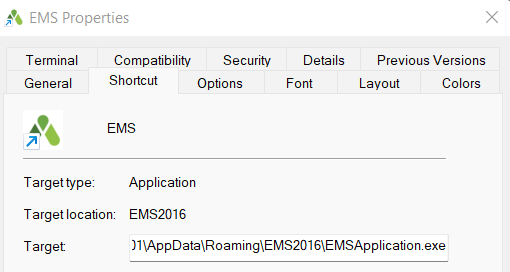
© 2022 Accruent, LLC. All Rights Reserved.